11 min readThe Complete Guide to Using LinkedIn Hashtags(Updated)
In 2018, Linkedin introduced hashtags on the platform which aim to categorize content based on the theme of the post. Ever since, hashtags have been a core element of Linkedin.
Hashtags simply are the easiest way to categorize and tag content or enter into any specific discussions. Further it makes finding relevant content easier for the audience.
LinkedIn is the only social network for professionals, which means that its content is typically more professional and less personal in nature than other networks. That being said, it’s still important for you to find ways to stand out from the crowd and draw the attention of the target audience. This particular article aims to provide a list of best practices for using hashtags on LinkedIn.
Learn about Linkedin hashtags strategy, how to find and use hashtags on LinkedIn in this blog article!
Let’s dive in!
What are Linkedin hashtags?
Linkedin hashtags are a great way to automatically arrange and categorize posts and thus making it easier for the audience to find. Hashtags can be used to describe your industry, your company, or your product. It is also a great way to promote events or campaigns. To use hashtags on Linkedin, simply include the hashtag in the content you plan to post.
Although, not every hashtag can help you stand-out on the platform. It is thus very important for one to use the right hashtags so that it can possibly draw more attention and engagement. To make the most out of hashtags relevant to your industry or niche, it is important that you do some deep research.
For instance, if you are writing a post all about social media and social media marketing, you could use hashtags #socialmedia, #socialmediamarketing at the bottom or middle of your post. When a user does search for #socialmedia or #socialmediamarketing, your post would be shown in other user’s feeds according to the Linkedin’s algorithm.
Why should you use Linkedin Hashtags?
If used correctly, hashtags may give a campaign on LinkedIn a lot of attention and assist brands in connecting with their target market by employing pertinent hashtags that they are aware their target market is already using.
There are two principle cases to use hashtags on LinkedIn reach and applicability. If you want to improve the visibility of your posts and engagement on Linkedin, you must leverage the use of Linkedin hashtags.
When you share a post on LinkedIn, the algorithm shows it to users who it thinks are interested in it and will most likely engage with it. Your followers, especially if they’re people who have been intrigued with your preceding content, will see your terminal post come out on their timelines.
Adding a hashtag to a post also means that your post will come out on that hashtag’s runner. This is another way for your content to reach the right followership verily if they aren’t part of your LinkedIn network or haven’t opted to have the post flaunted to them in their own feed.
How to use hashtags on Linkedin?
If you’re using LinkedIn for business, then you know the importance of using hashtags to reach your target audience. But what are the best practices for using hashtags on LinkedIn?
- Hashtags on update post
You can add hashtag in your update post followed by three ways :
1. Typing the pound sign succeeded by the word or expression. As you categorize your hashtag, Linkedin will show you auto-generated hashtag suggestions predicated on what’s trending and popular.
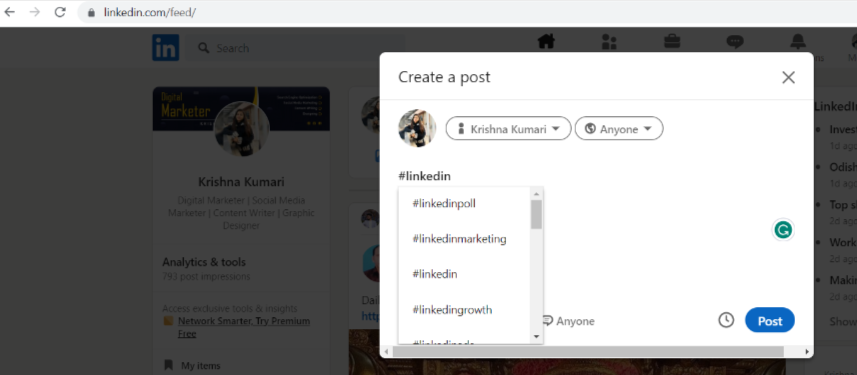
2. Clicking on the “ Add Hashtag ” button located on the bottom-most left wing of the box. Tag one of the affiliated hashtags next to the “ Add Hashtag ” button.
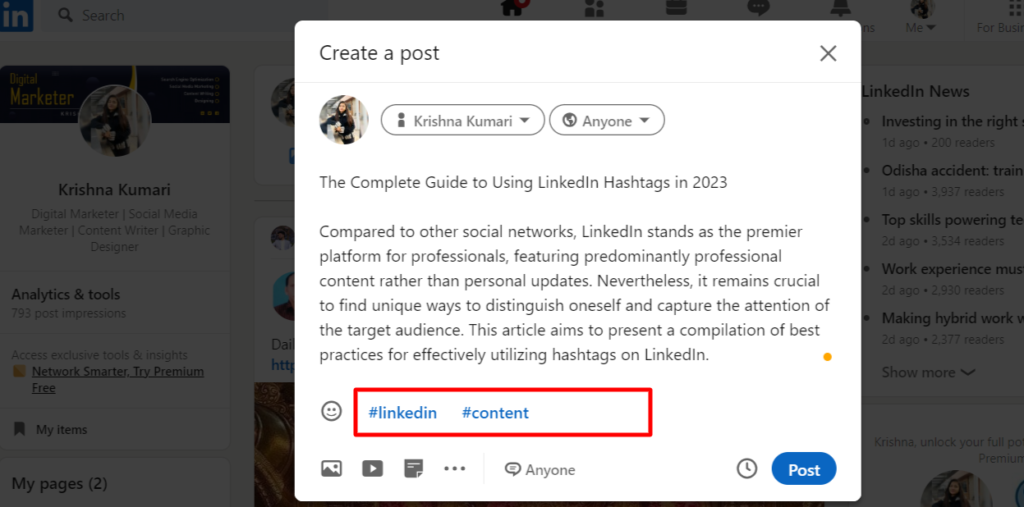
3. Use hashtags without adding spaces or symbols, as they will no longer be clickable.
2. Hashtags on Article post
From the homepage, click on write an article under the status update field. You can add hashtags in the body and at the end of your article. When you’ve completed your article writing and click on publish. A pop-up will appear on your window where you can write a short intro about your article. However, to increase its SEO authority you can also add hashtags.
3. Hashtags on Business page
You can consociate with relative hashtags on your business page on LinkedIn. This will put you right in the center of conversations surrounding those hashtags and allow you to connect with target audiences. Here are the way to add them:
- Go to your Linkedin business page and click on “Edit page”
- A smaller page will appear, click on “Hashtags” on the bottom right.
- Click on “Add a hashtag” and Add up to 3 hashtag topics that matter to your page.
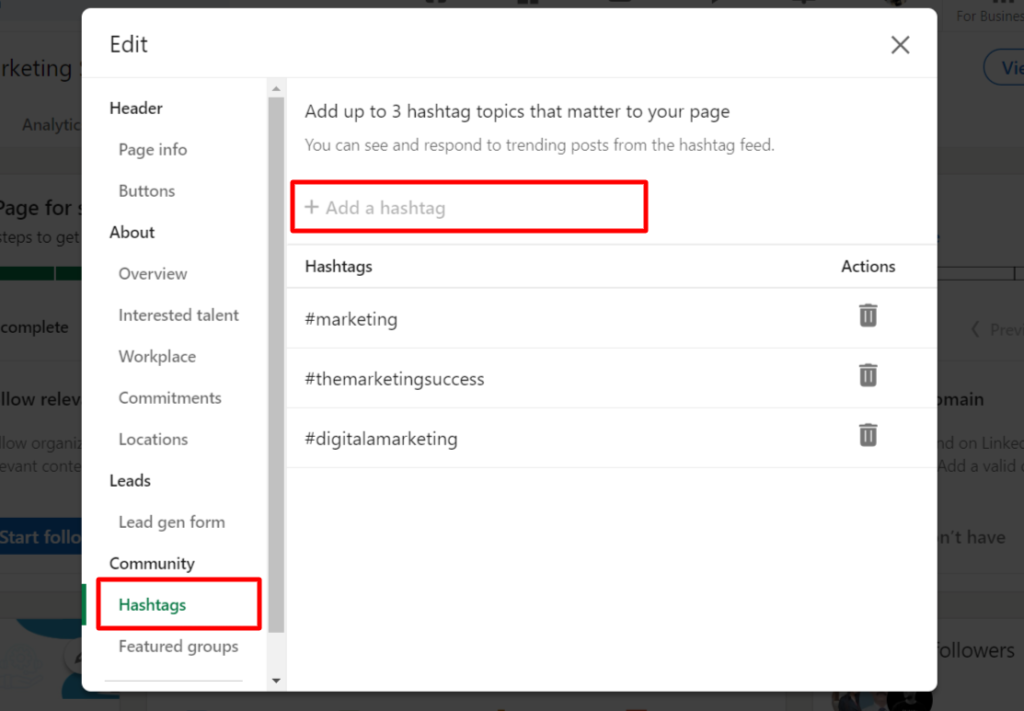
Now you are completely ready.
Best Practices using Linkedin Hashtags
- Hashtags are not a substitute for post description – Letting your hashtags just wander anywhere in our post is not desirable. You could attempt adding some description to any post you publish that includes images or videos rather than just leaving it with hashtags. Post description need not be a paragraph, just write a line with a clear message or caption followed by a call-to-action and hashtags.
- Ignore over hashtagging – Over hashtagging may make your post look spammy, moreover, it doesn’t really make any sense.Instead try limiting each post to a maximum of five hashtags. By using too many hashtags, you are making it quite obvious for Linkedin Algorithm to mark your post as spam. Competing with hashtags won’t get you anywhere, hashtags will only work in favor of you when you facilitate the goal of your post.
- Use suggested hashtags by Linkedin – While you are done writing a caption, more often Linkedin itself auto-generates hashtag suggestions based on what’s trending and popular at the bottom of your writeup. These related hashtags can be used if they seem like a good fit to your post. Just make sure you are not adding them just for the sake of it.
- No punctuations within Hashtags– Like any other social media Platform, Linkedin hashtags can only include letters, numbers and emoticons. Including symbols or spaces within the tag will break the link. For instance, no apostrophes, commas, exclamation points, or hyphens.
Besides,
- DON’T add spaces. Multiple word hashtags should be lined up together. For example : #ThrowMeBack not #Throw Me Back
- DO capitalize multi-word hashtags. If your hashtag phrase is multi-words, write it as: #DigitalMarketing.
- DO check your spelling. Hashtags can often be missed in proofreads, but a misspelled hashtag is a missed connection.
- Double check to ensure that your posts are public– Mostly for the business profiles on Linkedin, both the profile and posts most likely already are public. So, to further ensure that the whole purpose of using a hashtag doesn’t stand defeated, double check your profile and make it public.
Follow these steps: Go to public profile settings to Make your public profile visible to everyone. Enabling these makes your hashtag scrollable by all of LinkedIn’s 562 million members—and not just your personal LinkedIn network. For the individual posts, click Post Settings and select Public.
- Following trending hashtags regularly lets you discover more ideas– Make it a habit to follow hashtags relevant to your business requirements. Accompanying that, the followed hashtags will start to show up in your Linkedin feed posts. Linkedin also gives you the leverage to check how others are using those hashtags in their favor. See how fresh hashtags are being used by members and how you can make it work for you! Pick and Learn!
- Mix and match relevant hashtags– Consider the specifications and fancy trends, analyze them, and try to mix and match the appropriate relevant hashtags accordingly. Don’t hesitate to explor!
- Create your own campaign hashtag– Take initiative to create a customized hashtag that corresponds to your brand’s campaign. The ideal hashtags for brand campaigns are often three to four words. For instance, #PutACanOnIt #ShareACoke or #HereToCreate. Avoid using too many words that frequently require punctuation. Just be creative, and keep it short and simple.
- Ensure your hashtag is crisp and lucid– It is extremely important to use Hashtag on LinkedIn cautiously. Make sure your hashtag conveys the meaning you wish to propose. For example, Blackberry’s use of “#RIMjobs” to announce Research in Motion job opportunities definitely led to a few awkward job interviews.
10. Write down your Linkedin hashtags for future reference– Keep track of any campaign hashtags or relevant hashtags, write them down in a note app, Google Doc, or spreadsheet, and arrange them by classifying their popularity and engagement. It’s a good idea to keep track of your LinkedIn hashtags in the note app, a Google Doc, or a spreadsheet. For example, #InternationalYouthDay or #WorldWaterDay. This will help you save your time in the long run.
SocialPilot : Monitor your Linkedin Hashtags in a smart way
Now that you’ve started using hashtags on Linkedin, you’d probably want to see their popularity and the posts captivating the most engagement, right?
This is where you need a customized social media analytics tool, such as SocialPilot.
Socialpilot is one of the most advanced Linkedin monitoring tools designed to track hashtags over time on social media platforms. Knowing what your audience is most interested in and how the hashtags are performing, allows you to build a successful Linkedin marketing strategy including leveraging the LinkedIn platform for promotion and marketing or to acquire more leads.
More than that, hashtag monitoring on Linkedin can help you discover new audiences, identify the top influencers in your field, or even research new content ideas. Using this tool,
- Monitor the maximum reach of your post and on which day they turn out to be best.
- Measure your engagement trends and find out likes and comments on your company posts and analyze engagement received in a certain time frame.
Conclusion
There is no doubt that Linkedin hashtags can play a significant role in the promotion of a business and its success. Therefore, using trending & following Linkedin hashtags can drastically make it easier for the audience to discover your content and also help you connect with other users who contribute with common interests. Along with using hashtags, also rely on Linkedin’s recommendations and your hashtag analytics to ensure your content reaches the right audience.
Manage your brand’s LinkedIn presence in a smart way—use Socialpilot to schedule updates, target posts, engage with followers, and measure the impact of your efforts. And get specific engagement reports with detailed breakdowns of Follower Count, Reach and Impressions of your posts, and Engagement trends. Try its free trial today.
FAQ
1. Do hashtags really work on Linkedin?
Yes, hashtags do work on LinkedIn. You can add them to your status update, your published article, or your business runner to reach an audience beyond your network. Additionally, you can look through hashtag feeds to discover what conversations are ongoing around specific topics.
2. Where could I find Trending hashtags on Linkedin?
To access the trending hashtags page, follow these steps:
- Click on the “Discover More” button.

- On the mobile app, click on your profile picture on the top left corner of the page
- On the desktop, you’ll get at the bottom of the left sidebar.
- On the page, you’ll see trending pages, recommend connections and pages, and hashtags towards the bottom of the page.
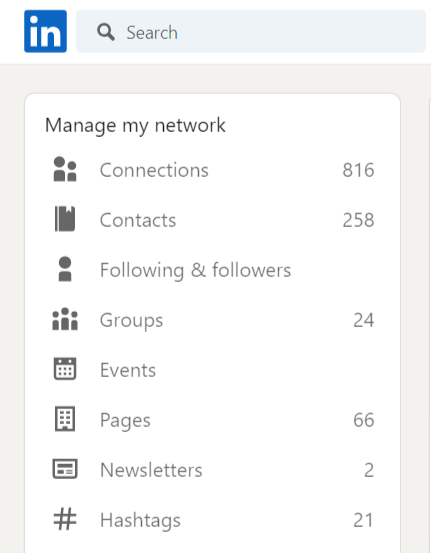
As a marketer, Linkedin recommends many marketing-related hashtags, such as #digitalmarketing, #contentwriting, #SEO. However, this list would be different from one user to the next.
3. How to find the best performing post on Linkedin?
Identify your most engaging posts & write down your LinkedIn hashtags for future use using Socialpilot. SocialPilot helps to find the best performing posts on LinkedIn. You can visualize what type of content your followers respond to and the best time & day to post your content to get more engagement. Also, enables you to plan your next content strategy on LinkedIn accordingly.
4. What are the most popular Linkedin hashtags?
#JobSearch, #Networking, #Marketing, #Innovation, #Motivation #Entrepreneurship, #DigitalMarketing, #LinkedIn, #Finance, #WomenInBusiness, #Education, #Business, #Leadership, #Career, #Technology, #Sales, #Management, #Startups, #HumanResources, #ProfessionalDevelopment,etc.
It’s always a good idea to explore the LinkedIn platform and its current trends to find the most relevant hashtags for your specific interests or industry.
5.How many hashtags should we use on Linkedin?
However, there is no limit while using hashtags on Linkedin but it is recommended to use no more than 3 to 4 hashtags related to your post content.





Pingback: The Complete Guide to Using LinkedIn Hashtags |...
Great article!
Thanks for sharing this informative blog.
I was very happy to discover this website. I wanted to thank you for
your time due to this wonderful read!! I definitely really liked every bit of
it and i also have you bookmarked to check out
new information on your site.
I love the way you make it simple. How helpful!
I enjoyed this and found value in it.
Can you post more like this? It’s proven extremely helpful
to people.
My spouse and I stumbled over here coming from a
different web page and thought I might as well check things out.
I like what I see so i am just following you. Look forward to exploring your web page yet again.
Hi there every one, here every person is sharing such
familiarity, so it’s pleasant to read this webpage, and I used to visit this blog all the time.
It’s good to read an article like this, that shows
the writer thinks outside the box! You certainly made
me think! Thank You-I wouldn’t have seen things from your p.o.v otherwise.
Will share this…
Howdy! This article could not be written much better!
Going through this article reminds me of my previous roommate!
He always kept talking about this. I most certainly will forward this article to him.
Fairly certain he’ll have a good read. Thank you for sharing!
I just like the valuable information you provide on your articles.
I’ll bookmark your weblog and take a look at again right here regularly.
I’m quite sure I will be told lots of new
stuff right here! Good luck for the next!
Wow, this post is fastidious, my younger sister is analyzing these things, therefore I am going to let know her.
Hi it’s me, I am also visiting this website regularly,
this site is in fact good and the viewers
are in fact sharing nice thoughts.
I blog often and I genuinely thank you for your information. Your article has really peaked my interest.
I’m going to book mark your site and keep checking for new information about once a week.
I subscribed to your RSS feed too.
I want to read more about this from you!
And I’ll link back to this post immediately.
Awesome!
Thank you for sharing your thoughts. I really appreciate
your efforts and I am waiting for your next post thank you once again.
Thanks for your marvelous posting! I seriously enjoyed reading it, you’re a great author.
I will ensure that I bookmark your blog and definitely will come back in the foreseeable future.
I want to encourage that you continue your great writing, have a nice evening!
I’m now not sure the place you are getting your info,
but great topic. I needs to spend a while studying more or figuring out more.
Thanks for fantastic info I used to be in search of this info
for my mission.
That’s totally convincing. May I submit a question?
Yes Please
Great post. I was checking continuously this weblog and I am inspired!
Very helpful info specially the closing section :
) I handle such information a lot. I was looking for this particular info for a long time.
Thank you and best of luck.
whoah this blog is excellent i like studying your posts.
Stay up the great work! You understand, lots
of people are looking around for this information, you can aid them greatly.
This is valuable knowledge for my subscribers, so I’ll
link back to this article and you should probably get some new subscribers.
It’s a step up from anything else out there discussing this subject.
TY for the inspired point of view!
It’s rare to see a post like this, that shows the author has common sense!
You honestly made me think! TY-I wouldn’t have considered things from that angle otherwise.
Will share this…
Having read this I thought it was rather enlightening.
I appreciate you finding the time and energy to put
this information together. I once again find myself spending a significant amount of time both reading and
posting comments. But so what, it was still worth it!
Write more, thats all I have to say. Literally,
it seems as though you relied on the video to make your point.
You clearly know what youre talking about, why
throw away your intelligence on just posting vieos to your
blog when you could be givging us something informative to
read?
Feel free to surf to mmy web blog: Best Astrologer in Bangalore
My brother suggested I might like this website.
He was entirely right. This post truly made my day.
You can not imagine simply how much time I had spent for this information! Thanks!
I needed to thank you for this wonderful read!! I absolutely enjoyed every bit
of it. I’ve got you book-marked to check out new things
you post…
Nice weblog right here! Additionally your web site loads up fast! What web host are you using? Can I am getting your associate link to your host? I desire my website loaded up as fast as yours lol
I enjoy looking through a post that can make men and women think. Also, many thanks for allowing me to comment!
I love looking through an article that will make people think. Also, thank you for permitting me to comment!
Hi my friend! I wish to say that this post is awesome, nice written and include almost all vital infos. I would like to see more posts like this.
Thank you for your post. I really enjoyed reading it, especially because it addressed my issue. It helped me a lot and I hope it will also help others.
Pingback: Earn Money From Digital Marketing: A Comprehensive Guide - EduHint
You made some nice points there. I did a search on the subject matter and found most people will approve with your blog.
Hi! I’ve been reɑding your weblog for a whilenow and finaⅼly got tһе bravery to go ahead and give you a shout out from LubЬockTx! Just wanted to mention keep up the fantastic job!
Hello would you mind stating which blog platform you’re working with? I’m going to start my own blog in the near future but I’m having a hard time selecting between BlogEngine/Wordpress/B2evolution and Drupal. The reason I ask is because your design seems different then most blogs and I’m looking for something completely unique. P.S Apologies for being off-topic but I had to ask!
Thanks for reaching out if you want to make your own website like this kindly mail me at digitalservices.vikash@gmail.com
This article will help the internet people for building up new web site or even a weblog from start to end.
Wow, wonderful weblog format! How lengthy have you ever been running
a blog for? you make blogging glance easy. The full look of your website is wonderful, let alone the content!
You can see similar: sklep internetowy and here e-commerce
Consider whether personal values are innate or shaped by external factors such as culture, upbringing, or personal experiences.